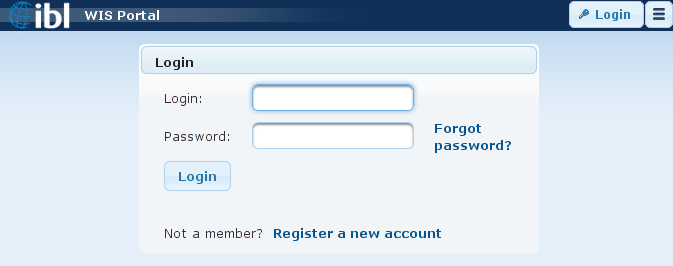Layout
 |
Note |
| The screenshots in this manual reflect the generic look of the user interface. IBL can adjust the look and the layout based on customer requirements. |
start interface when user is not logged in
To log in click the Login button in the right top corner. The page will display the Login section:
- Login: Enter your user name.
- Password: Enter your password.
- Click Login
Logging in requires a validated account:
- If you don't have one, click Register a new account
- If you only forgot your password, click Forgot password?
See Registration for details.
To log out, click in the top right corner and select Sign out.
Options
The default page (before or after logging in) allows to specify the product search.
 |
Note |
| It is possible to search for products when you are not logged in; however users who are not logged in cannot subscribe to products. |
The page changes according to the selected operation or according to the option selected after clicking the icon in the top left corner.
The listed options depend on two facts: whether you are not logged in and what kind of user rights you have.
The following options are available:
|
for user who is is not logged in |
for user who is logged in |
|
|
Search products |
Search products |
|
|
Destinations |
||
|
Metadata editor |
||
|
Metadata contact |
The remaining items are only used for displaying information, such as disclaimer or help.
Search
The Search products option returns to the default page which enables to search the WIS for available weather data products.
See Product Search for details.
Destinations
The Destination option is only available when you are logged in. It allows to subscribe to products, i.e. to specify to which destinations the data products should be delivered.
See Destinations for details.
Metadata editor
The Metadata editor is only available when you are logged in as user with authorization to edit metadata.
See Metadata editor for details.
Metadata contacts
The Metadata contact is only available when you are logged in as user with authorization to edit metadata.
See Metadata contacts for details.
Help and other Information:
- Click Help to access the help pages.
- Click Data protection, Disclaimer, or Legal notice to display the pages with this information: the text for these pages is provided by customers and it is added during the installation.